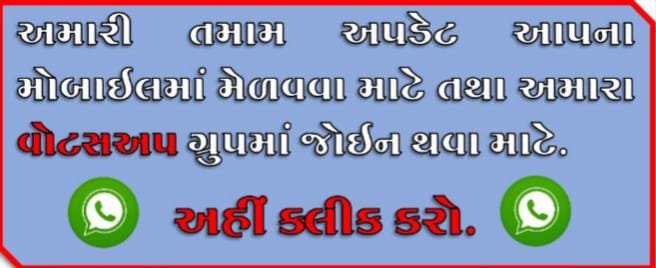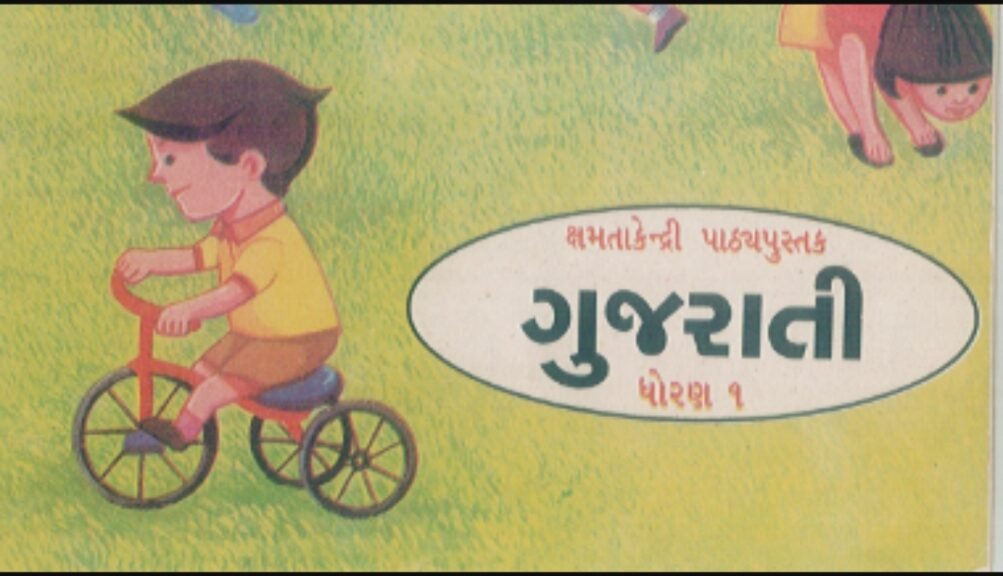Best Photo And Book Recovery Apps to Retrieve Deleted Photos
Losing precious photos can be heartbreaking—whether due to accidental deletion, formatting, or a corrupted storage device. Fortunately, photo recovery apps can help restore your lost memories. In this blog post, we’ll explore the best deleted photo recovery apps for Android and iPhone, along with tips to maximize your chances of successful recovery.
📌 Can Deleted Photos Be Recovered?
Yes! When you delete a photo, it isn’t immediately erased from your device. Instead, the storage space is marked as “available” until new data overwrites it. Photo recovery apps scan your device’s storage to retrieve these “lost” files before they’re permanently gone.
Important Note:
-
Stop using your device immediately after deletion to prevent overwriting.
-
Backup first before attempting recovery.
Also Read -
Some apps require root (Android) or jailbreak (iPhone) for deep scans.
🔝 Top 5 Photo Recovery Apps
1. DiskDigger (Android)
✔ Pros:
-
Free version available
-
No root needed for basic recovery
-
Recovers JPEG, PNG, and RAW files
❌ Cons: -
Deep scan requires root
📥 Download DiskDigger
2. EaseUS MobiSaver (Android & iPhone)
✔ Pros:
-
User-friendly interface
-
Recovers photos, videos, and documents
-
Supports SD card recovery
❌ Cons: -
Free version has limited recovery
📥 Download EaseUS MobiSaver
3. Dr.Fone – Data Recovery (Android & iPhone)
✔ Pros:
-
High recovery success rate
-
Works without root/jailbreak
-
Supports WhatsApp & other app media
❌ Cons: -
Paid software (free trial available)
📥 Download Dr.Fone
4. Dumpster (Android – Recycle Bin App)
✔ Pros:
-
Acts as a recycle bin for deleted files
-
Free version available
-
No root required
❌ Cons: -
Only works if installed before deletion
5. PhotoRec (Windows/Mac/Linux – Advanced Users)
✔ Pros:
-
Free & open-source
-
Recovers multiple file formats
-
Works on hard drives & SD cards
❌ Cons: -
Command-line interface (not beginner-friendly)
How to Increase Photo Recovery Chances
-
Act Quickly – The sooner you try to recover, the better.
-
Avoid Saving New Files – Prevents overwriting deleted data.
-
Use Cloud Backups – Google Photos, iCloud, or Dropbox can auto-save images.
-
Try Multiple Apps – If one fails, another might work.
❓ Frequently Asked Questions (FAQ)
Q1. Can I recover permanently deleted photos?
→ Yes, if they haven’t been overwritten. Use a recovery app immediately.
Q2. Do these apps work on SD cards?
→ Yes! Most support SD card recovery if connected via USB/reader.
Q3. Are free recovery apps safe?
→ Stick to trusted apps (like the ones listed). Avoid shady apps that may steal data.
💡 Final Thoughts
Losing photos doesn’t always mean they’re gone forever. With the right recovery app and quick action, you can often retrieve deleted images. Have you used any of these apps? Share your experience in the comments!
🔗 Bookmark this guide for future reference, and share it with friends who might need it!

मै सरकारी एम्प्लोई हु और सरकारी भर्तिया और योजना के बारेमे अच्छी नोलेज रखता हु। मेरे लेख से आप नवीनतम सरकारी नौकरियों, सरकारी योजनाओं और लाभकारी सूचनाओं के बारे में विश्वसनीय और अद्यतन जानकारी प्राप्त कर सकते हैं। मेरा उद्देश्य भारतीय नागरिकों को रोजगार और विकास के अवसरों के बारे में अधिक जागरूक बनाना और इसके लिए प्रक्रियाओं को सुविधाजनक बनाना है।